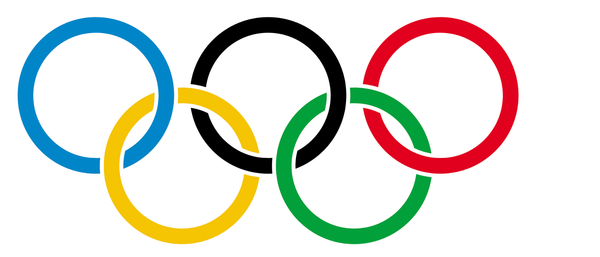8 apps to download this school year

With the school year starting, every student will be on the App Store trying to download what they need for class as quickly as possible. Here are eight apps to download that teachers don’t list on their syllabus that will help you succeed this year.
1. Grammarly
Grammarly is a keyboard app that provides better grammar and spell check recommendations for you when you’re working on an assignment. Along with making sure you have no typos or misplaced commas, the app acts as a thesaurus by showing synonyms for words. When the app suggests a change, it explains why there’s a mistake, which can improve your own grammar knowledge in the future.
Link: https://apps.apple.com/us/app/grammarly-keyboard/id1158877342
2. LiquidText
LiquidText is an annotation app that helps you compile notes in a more organized way. It’s compatible with many of the apps students already use, like Word, PowerPoint, and opening PDFs. It works by splitting the screen between the different documents or images being used as a resource and the annotations compiled from every source. It’s helpful for organizing research projects or presentations.
Link: https://apps.apple.com/us/app/liquidtext/id922765270
3. Google Calendar
Google Calendar is very similar to the Apple’s standard calendar app. Users can connect events from other apps and from their email and plan their schedule down to the hour. Google Calendar is mainly different from the standard calendar app because it offers more customization options and has more ways to view your schedule. It can be more convenient because it’s connected to Google, so anyone with a Google account can set the app up and use it with other Google apps.
Link:https://apps.apple.com/us/app/google-calendar-time-planner/id909319292
4. Evernote
Evernote is an app with a variety of functions. It works as a scanner and organizer and can also be used for annotating and saving different articles. The app can connect across multiple electronics and users can share their documents with others. It’s helpful for anyone trying to condense the amount of apps they use.
Link:https://apps.apple.com/us/app/evernote/id281796108
5. EasyBib
EasyBib is a common website that’s used for creating quick citations for all types of sources. It’s convenient when writing long papers that need a bibliography at the end. The app can be a better choice than the website because the website has a lot of ads, which can make it glitch or take forever to load a citation.
Link: https://easybib.com
6. Offtime
Offtime works by setting a timer that blocks certain apps from being used for a set amount of time. The app is useful if there’s a deadline coming up and you don’t want to be distracted by notifications while you’re trying to work. The only downside to this app is that it costs money to download, but if you really need something to keep you from being off task, Offtime is the best app for that.
Link:https://apps.apple.com/us/app/offtime-the-app-to-unplug/id974022309
7. SleepCycle
With school starting at 8:10 am and hours of homework every night, it’s difficult to have a healthy sleep schedule during the school week. SleepCycle works by analyzing how you sleep and waking you up during a window of time that you set, based on when you’re sleeping less deeply. This should make waking up less painful on weekdays, even with limited time for sleep.
Link:https://apps.apple.com/us/app/sleep-cycle-smart-alarm-clock/id320606217
8. TED
TED is the app version of the TED Talk website. You can look up any topic you’re interested in once you open the app, and any TED Talks available covering that topic will pop up. TED Talks are a good resource for projects because they’re usually more entertaining than a long article or website.
Link: https://apps.apple.com/us/app/ted/id376183339
All of these apps can be used for every day work or for long term assignments. They usually aren’t mentioned in class, but downloading these apps can help give you a head start for the semester.